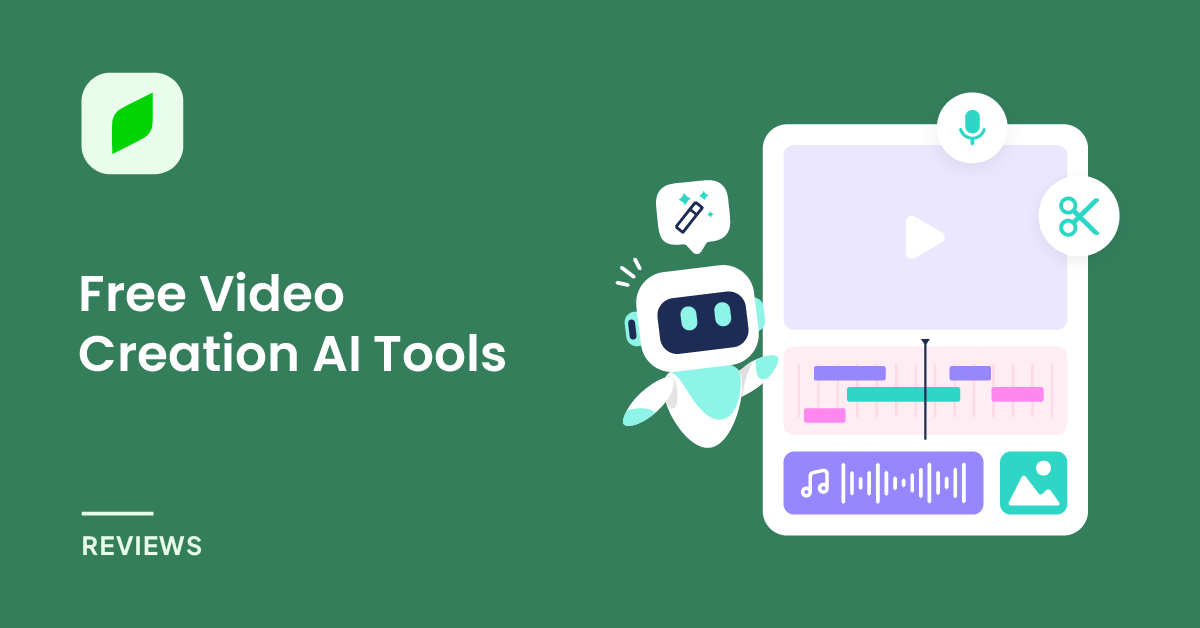Are you seeking free AI video creators? Or are you considering alternatives or upgrades for your existing editing tool?
Free AI video creators are essential for marketers due to their unparalleled ability to captivate audiences and convey messages effectively. With the use of AI algorithms, these technologies can process and analyze raw video footage to produce polished, professional-looking videos with minimal input from users. They evoke emotions, tell stories, and showcase products or services in a visually compelling manner, fostering deeper connections and driving brand engagement.
In this article, we will share some of the best free AI video creators and alternatives for creating breathtaking images to meet your specific needs.
Table of Contents
Why Are Videos Important for Marketers?
Videos are now a vital component of digital marketing strategy, helping businesses to stand out in a congested online marketplace and reach a wider audience thanks to the growth of social media and video-sharing platforms.
Additionally, videos provide insightful information on the tastes and behavior of audiences, which helps marketers hone their approaches and produce content that appeals to their target market.
For marketers looking to leverage videos for e-commerce purposes, integrating video content with Shopify can be a game-changer. This not only helps increase conversions but also reduces the likelihood of returns by ensuring customers have a clear understanding of what they’re purchasing.
All things considered, videos are a very effective tool that marketers can use to raise brand awareness, improve traffic, and eventually increase conversions.
1. Canva
Canva is a feature-rich online platform that is most known for being a visual creation tool. With its intuitive interface and extensive collection of templates, graphics, and design elements, it enables users to quickly and easily produce eye-catching visual material.
Canva is well known for its graphic design skills, but it has also added AI-driven video editing tools to its portfolio. Users may now effortlessly transition from static visuals to dynamic video content on the same platform thanks to this innovation.
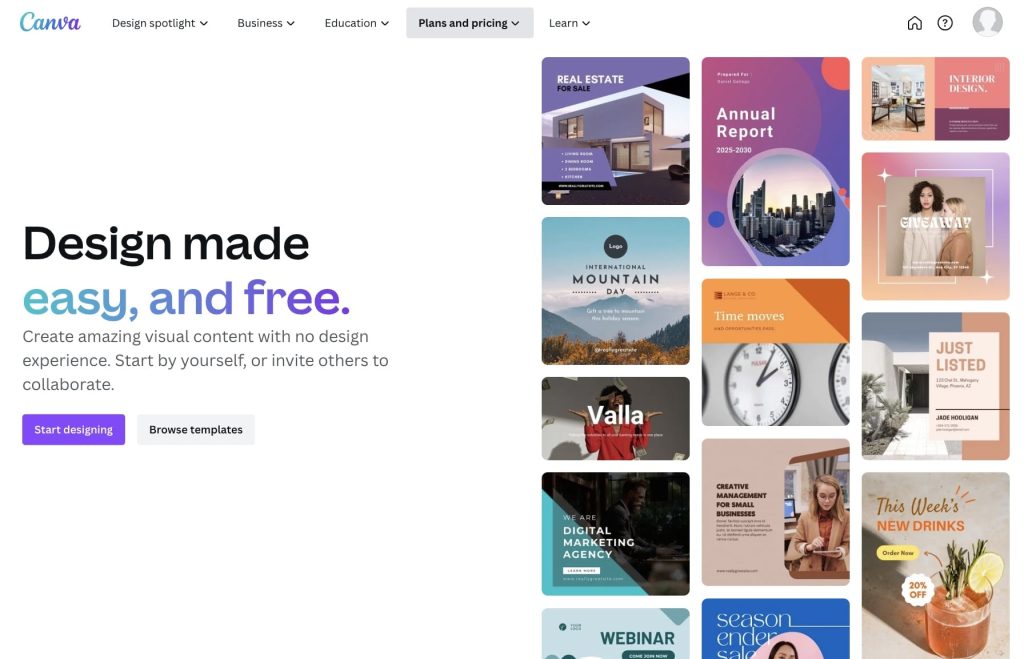
Pros
- Vast Template Library: Canva provides a large selection of templates for many kinds of uses, such as flyers, presentations, posters, social media graphics, and more.
- Drag-and-Drop Functionality: With Canva’s easy-to-use drag-and-drop interface, users can quickly and effectively alter and adjust layouts of their designs.
- Mobile App: Canva offers a mobile app that allows users to create and edit designs on the go, providing flexibility and convenience.
- Integration with Stock Media:Users can add a plethora of free stock images, drawings, icons, and other design components to their creations by using Canva’s extensive library.
Cons
- Limited Advanced Features: Canva can be useful for simple design projects, but it might not have all of the sophisticated features and functionalities of more expensive design programs like Adobe Photoshop or Illustrator.
- Limited Font Selection: Canva’s font library is extensive but not as comprehensive as those found in professional design software.
- Watermark on Free Version: Designs created using the free version of Canva may feature a small watermark, which can detract from the professionalism of the final product.
- Export Options: Comparing Canva to professional design tools, there aren’t as many export options available, especially in terms of file formats and quality settings.
2. Flexclip
Users may simply produce and edit films with FlexClip, an free online video creation tool, for a variety of purposes, such as presentations, social media, marketing, and personal projects. Because FlexClip is a cloud-based platform, users may utilize any internet-connected device to access and edit their video projects. This makes it convenient for collaborative work, on-the-go editing, and seamless access to projects across different devices.
FlexClip features an intuitive and user-friendly interface, making it accessible to users of all skill levels. No matter your level of experience editing videos, you can swiftly use the platform and produce beautiful videos.
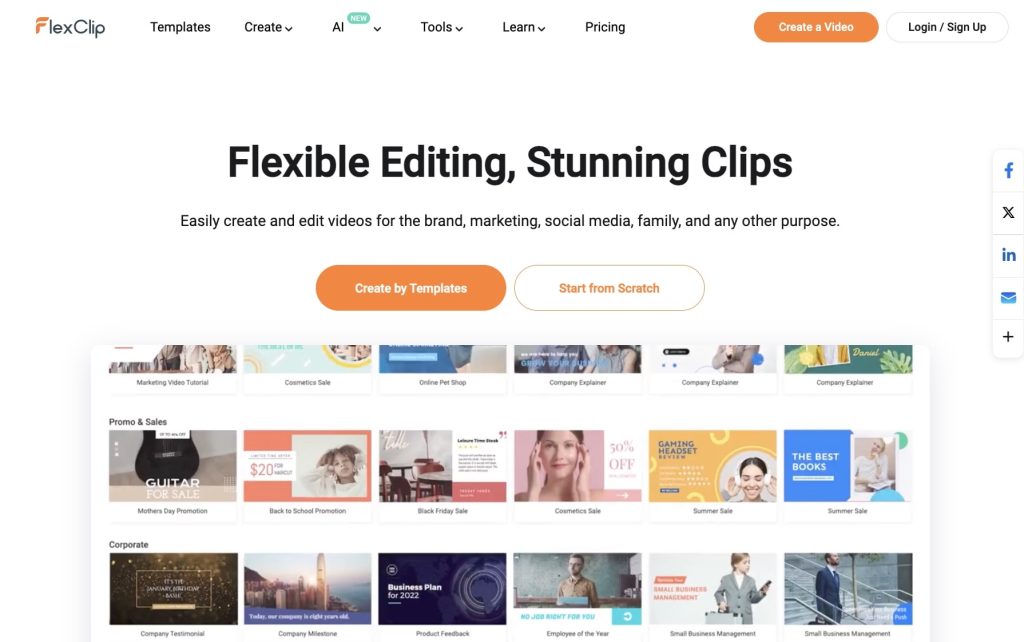
Pros
- Built-in Tools and Effects: FlexClip employs a range of built-in tools and effects that customers can utilize to enhance their videos, including filters, transitions, text animations, etc.
- User-Friendly Interface: The platform features a user-friendly interface, making it easy for users of all skill levels to navigate and create videos without extensive training.
- Drag-and-Drop Editing: With FlexClip’s drag-and-drop editing interface, adding, arranging, and customizing elements for films is a breeze for users.
Cons
- Difficulty in Managing Large Projects: Large or complicated projects may be challenging for users to manage in FlexClip since the platform might not be as reliable as other high-end video editing tools.
- Watermark on Free Version: FlexClip’s free version includes a watermark on exported videos. This serves as a promotional feature for the platform and is an incentive for users to upgrade to access watermark-free videos.
- Limited Advanced Features & Fonts: FlexClip may lack some advanced features and font options compared to more specialized video editing software, limiting the creative possibilities for users with specific needs or preferences.
3. Animaker
An innovative AI-assisted platform that enables professionals and non-designers to make animation and live-action videos for Fortune 500 corporations and early-stage startups alike.
However, Animaker is about more than just animation; it’s about narrative as well. You may create captivating narratives that attract your audience and effectively express your message by using a variety of configurable themes and scenes.
Whether you’re a marketer, educator, entrepreneur, or content creator, Animaker provides the tools and resources you need to bring your ideas to life dynamically and engagingly.
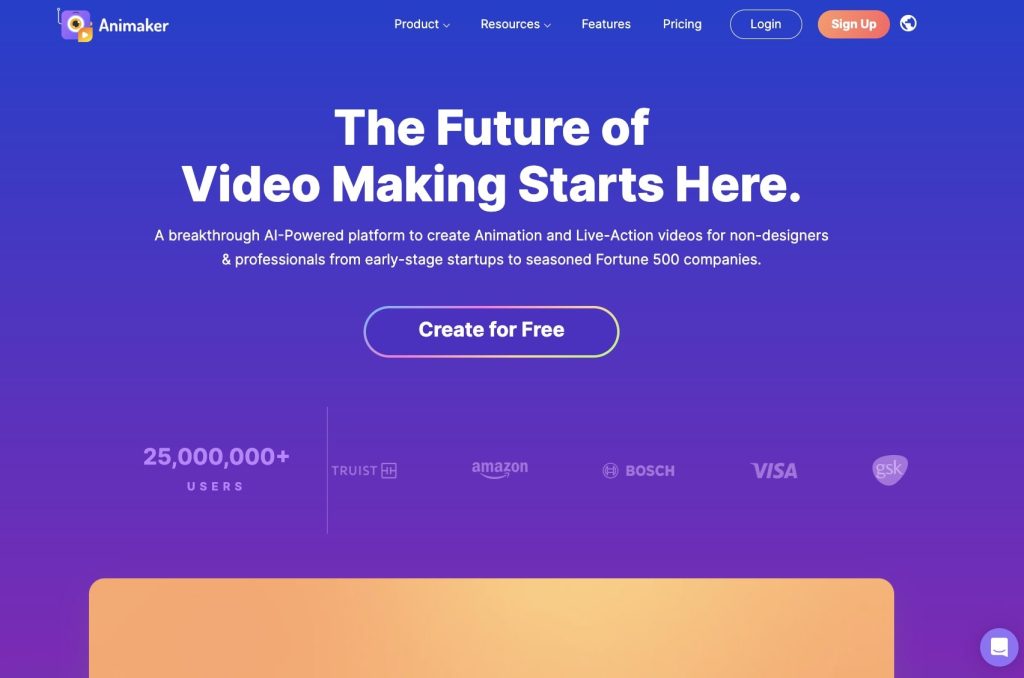
Pros
- Rich Library of Assets: With many elements available, such as backdrops, characters, props, and animations, Animaker gives users what they need to generate interesting videos.
- Educational Resources: Animaker offers instructional materials, including tutorials, guidelines, and tips, to assist users in becoming more proficient.
- Customer Support: Animaker provides customer service to help consumers with any queries or problems they could run into when utilizing the platform.
Cons
- Limited Export Options: Users may find it more difficult to fully utilize the potential of the platform if they only have limited access to premium materials and limited functionality in the free edition of Animaker.
- Subscription-based Pricing Model: Due to Animaker’s subscription-based business strategy, users must regularly pay a price in order to access premium features and resources.
- Branding Restrictions: On exported videos created with Animaker’s free edition, branding or watermarks could appear. These can only be eliminated by upgrading to a paid subscription plan.
4. Clipchamp
Clipchamp, developed by Clipchamp Pty Ltd., an Australian company now owned by Microsoft, is an online video editing tool. It functions as non-linear editing software, enabling users to import, edit, and export audiovisual content directly within a web browser window.
Because of its extensive feature set, accessibility, and easy-to-use interface, Clipchamp has become rather popular very rapidly. Users don’t require a lot of technical expertise or experience to use the editing process because of its user-friendly design. With the help of the platform’s assortment of editing tools, users can easily produce films that seem professional. These options include trimming, chopping, combining, adding text overlays, applying filters, and incorporating transitions.
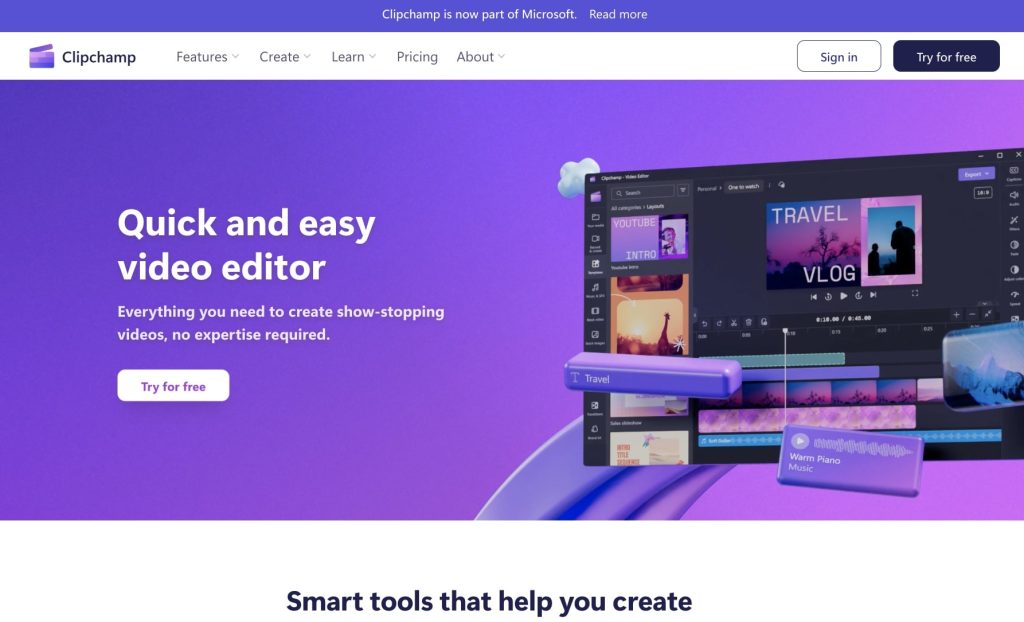
Pros
- Cross-Platform Compatibility: Clipchamp works across different operating systems, including Windows, macOS, Linux, and ChromeOS, ensuring users can access and use the platform regardless of their preferred device.
- Works on Multi Devices: Any PC or laptop, including Chromebooks, can run Clipchamp.
- Mobile App and Browsers: Clipchamp works in Microsoft Edge based on Chromium, Google Chrome, and only iOS devices can get the Clipchamp mobile app from the App Store.
- Collaboration: Clipchamp improves workflow efficiency by enabling users to share editing access with team members or collaborators, facilitating real-time collaboration on video projects.
Cons
- Storage Limitations: The amount of projects or files that users can store on Clipchamp may be limited by storage restrictions, especially for those on free or lower-tier subscription plans.
- Audio Editing Limitations: With fewer possibilities for audio improvement and manipulation, Clipchamp’s audio editing tools might not be as extensive as those of its video editing functions.
- Subscription-Based Pricing: Access to advanced features and additional storage in Clipchamp may require a subscription, which could be a barrier for free users.
5. Wave.video
Wave.video is a free AI video creator platform designed to simplify the process of creating professional-looking videos for marketing, social media, and other purposes.
This suite of tools empowers marketers to craft and adapt videos for various marketing channels, revolutionizing the approach for businesses seeking to enhance ROI through video content within their marketing funnel.
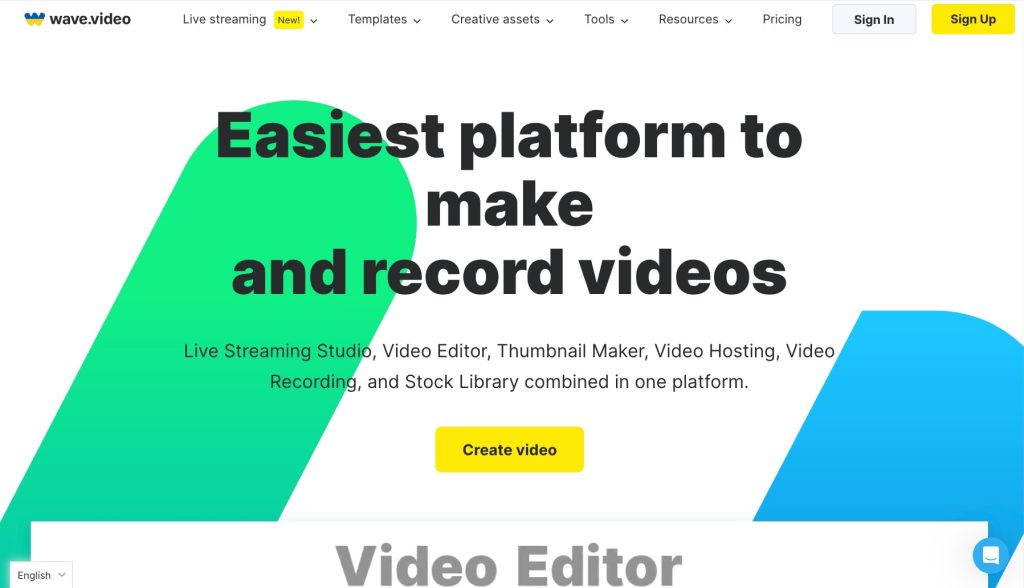
Pros
- Integration: Popular social media networks and marketing platforms like Facebook, YouTube, Instagram, Twitter, and LinkedIn.
- Secure and Stable Video Hosting: Create and share easy-to-edit video landing pages, personalize video players, embed videos on blogs and websites, track video analytics, and more.
- Built-in Stock Library: Browse an extensive built-in library of stock videos, images, and add a catchy title to create a perfect video thumbnail.
- Customization Options: allows users to make fully-customized live streams with no coding.
Cons
- Branding Limitations on Free Plan: Users on the free plan may find the branding limitations restrictive.
- Export Speed: Some users may experience slower export speeds, particularly when exporting larger or more complex videos.
6. Renderforest
With the goal of enabling anyone in the world to create anything without design skills, Renderforest is an all-in-one branding platform.
No coding experience is necessary to use Renderforest’s website builder to construct and personalize your own website. It provides a range of tools and templates for creating and developing websites, such as responsive design choices, drag-and-drop layout customization, and configurable layouts.
Additionally, Renderforest’s logo maker empowers users to design professional-grade logos that leave a lasting impression. Users may unleash their creativity and create a logo that perfectly captures the soul of their projects, brands, or businesses by using a wide selection of templates, symbols, and fonts.
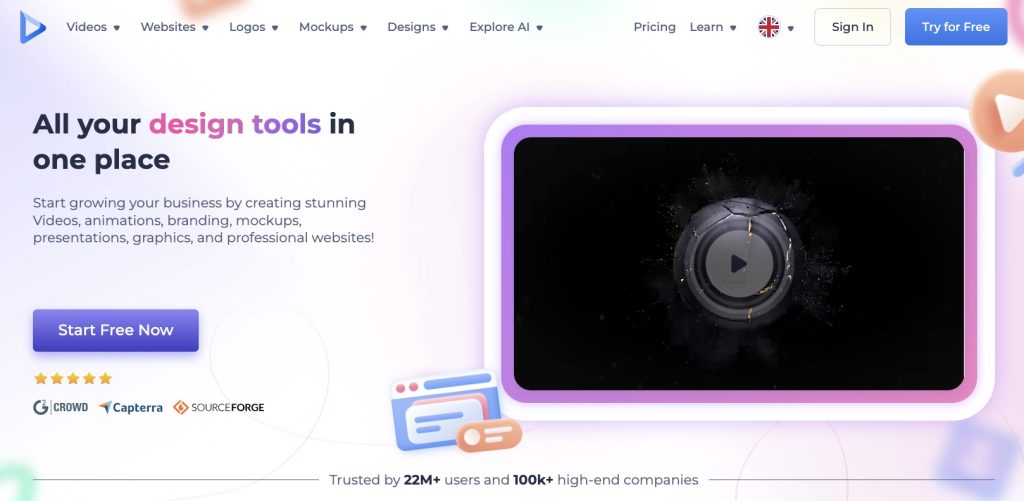
Pros
- Versatility: Renderforest provides a wide range of tools and templates for different types of visual content creation, including videos, animations, logos, and websites. This versatility allows users to meet various creative needs within a single platform.
- Affordability: A free plan with restricted functionality and paid plans with access to more advanced features are among the price options that Renderforest offers.
- Ease of Use: Because of its user-friendly design and simple drag-and-drop capability, Renderforest is usable by users of different technical skill levels.
Cons
- Limited Customization in Free Version: While Renderforest offers a free version, it comes with limitations on customization options and features. Users may find the free version restrictive and may need to upgrade to a paid plan to unlock additional customization capabilities.
- Learning Curve for Advanced Features: Some advanced features and customization options in Renderforest may have a learning curve for new users. Users may need to invest time in learning how to utilize all the tools and capabilities offered by the platform effectively.
7. Moovly
Moovly is a cloud-based platform that lets users make animated films, slideshows, and other visual resources. Individuals, companies, institutions of higher learning, and organizations from a variety of sectors utilize Moovly to produce captivating visual material for communication, marketing, training, and education.

Pros
- Build video with available templates: Select a video template from Moovly’s extensive library and personalize it to liking by adjusting text, colors, fonts, images, music, and footage.
- Mobile App: Now, Moovly is available on both Android and iOS
- Integration: Moovly offers integration with various third-party platforms and services such as Youtube, Dropbox, Mailchimp, etc.
Cons
- Cost: The subscription plans for Moovly’s premium features may be prohibitive for some individuals or small businesses, particularly those with limited budgets.
- Limited Free Version: Although Moovly has a free version available, it has restrictions on functionality and access to premium content, which might prevent users from taking full advantage of the platform’s potential.
Which Free AI Video Creator is Recommended for Marketers?
Beginners typically seek out free AI video creators that prioritize simplicity and speed, offering a user-friendly and easy-to-navigate interface.
So, FlexClip would be an ideal choice, it boasts a straightforward interface with intuitive drag-and-drop functionality, making video creation accessible even for those without prior experience. With customizable templates and a vast media library, users can quickly create captivating videos.
Similarly, Animaker offers an easy-to-use platform with pre-made templates and drag-and-drop editing tools, making it ideal for beginners interested in animated video creation.
Additionally, Canva, renowned for its graphic design capabilities, extends its user-friendly approach to video editing. With templates, stock footage, music tracks, and simple editing features, Canva provides beginners with the tools to create polished videos for social media or presentations effortlessly.
Finally, expert-level video editing software such as Adobe Premiere Pro, Final Cut Pro, or DaVinci Resolve is advised for users who require sophisticated features. To meet the needs of seasoned video editors and content producers, these tools include a wide range of editing options, sophisticated effects, color grading, and more.