The Date Picker option type allows customers to select a date directly on your product page. It’s an interactive calendar input that makes scheduling or date selection simple and error-free.
Instead of typing a date (which can lead to mistakes), customers just click a calendar and pick the right day.
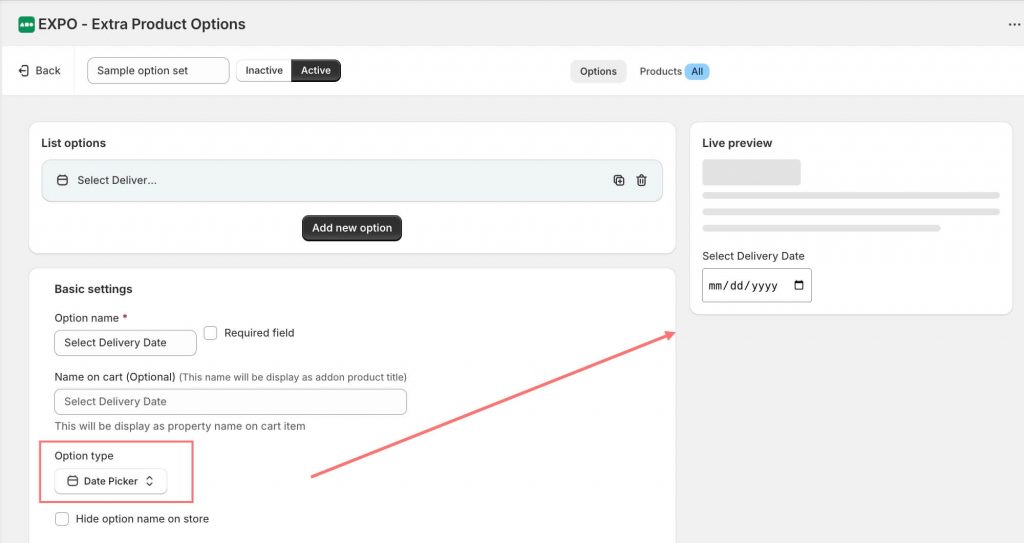
Date Picker doesn’t use multiple values. You can control how this option appears and works in basic and advanced settings:
- Validation alert text: Customize the message shown if the customer forgets to select a date or picks an invalid one.
- Option name: The main title shown above the date picker.
- Tooltip description on label: Add a little info icon with extra notes.
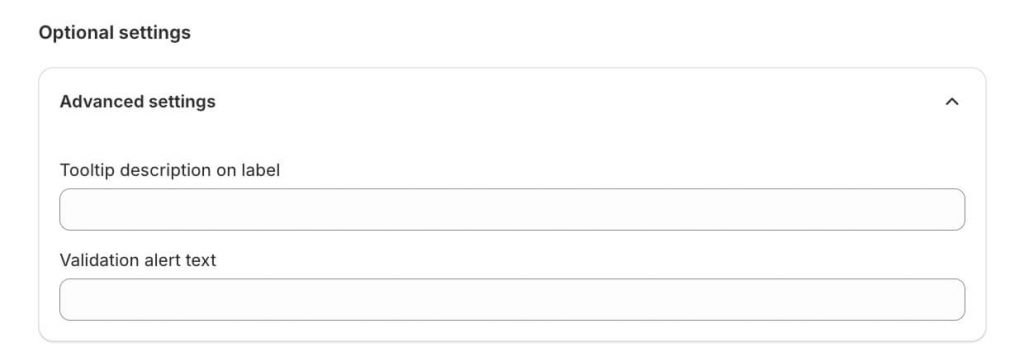
The Date Picker Restriction Mode in EXPO allows store owners to limit selectable dates dynamically based on the options customers choose.
This feature is especially useful when certain options require extra preparation time, production days, or scheduling constraints.
In this documentation, we’ll walk through a real-world use case and show you exactly how to set it up in the EXPO Option Dashboard.
Let’s say your store offers a “Wrapping with Wax” option.
Because wax wrapping requires special preparation:
- The store needs 3 days to prepare the wax
- Customers or shipping companies cannot pick up the order immediately
- The earliest available pickup date must be 3 days after the order date
With Date Picker Restriction Mode, EXPO automatically:
- Blocks unavailable dates
- Allows customers to only select valid pickup dates
- Prevents incorrect or impossible scheduling
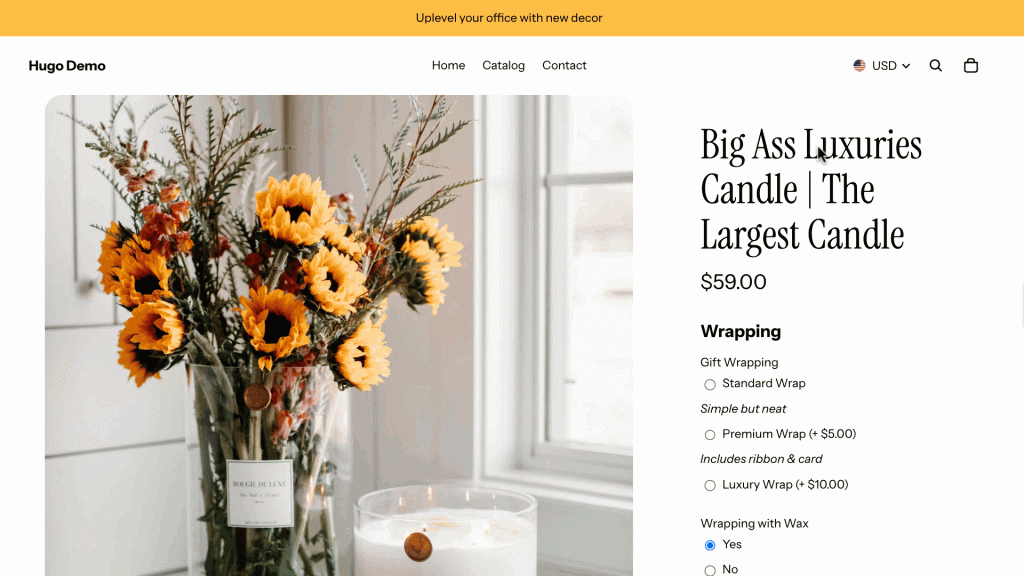
In the Date Picker option type, you will now see Date Restriction Type in the Advanced setting.
Choose Restrict based on selected options, EXPO provides three types:
- Date Range
- Days of Week
- Days of Month
Then, you can choose to enable or disable selected dates in the Restriction Mode.
For example, we will choose the minimum selectable date after the order date is 3 days from now. We won’t modify the maximum date.
This means:
- Today + 3 days → blocked
- Day 4 onward → selectable
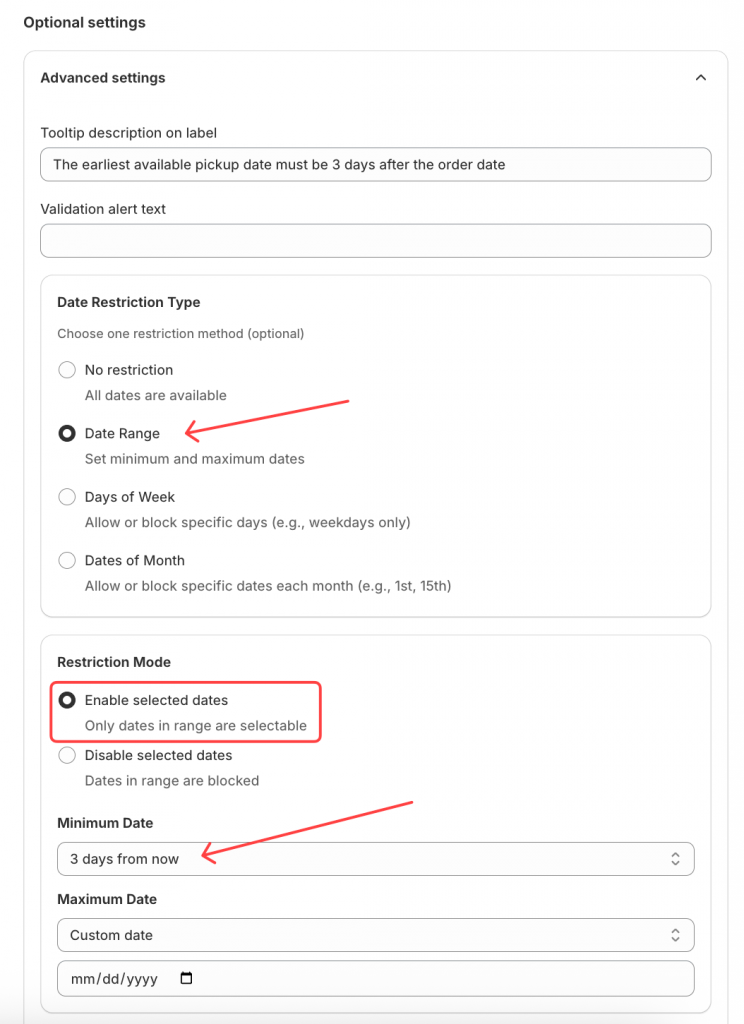
With the Blackout Dates feature, Shopify owners can select the specific day of a holiday or a permanent event.
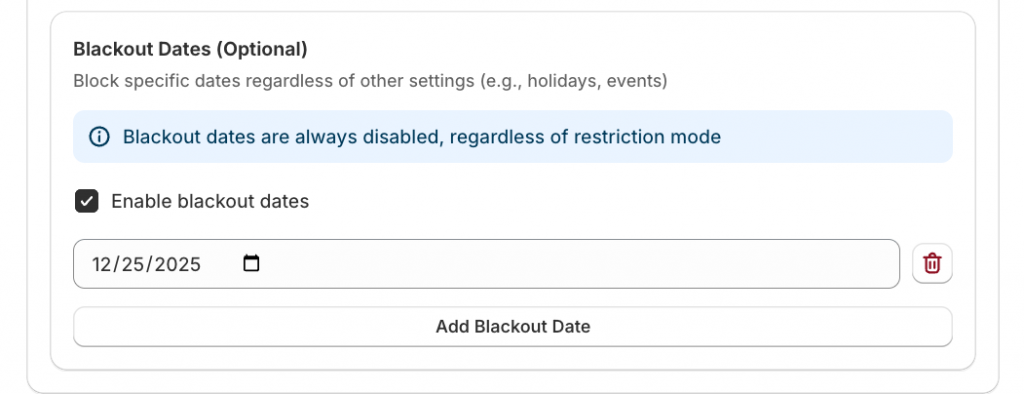
Configure the condition, then see how it works on the front end.
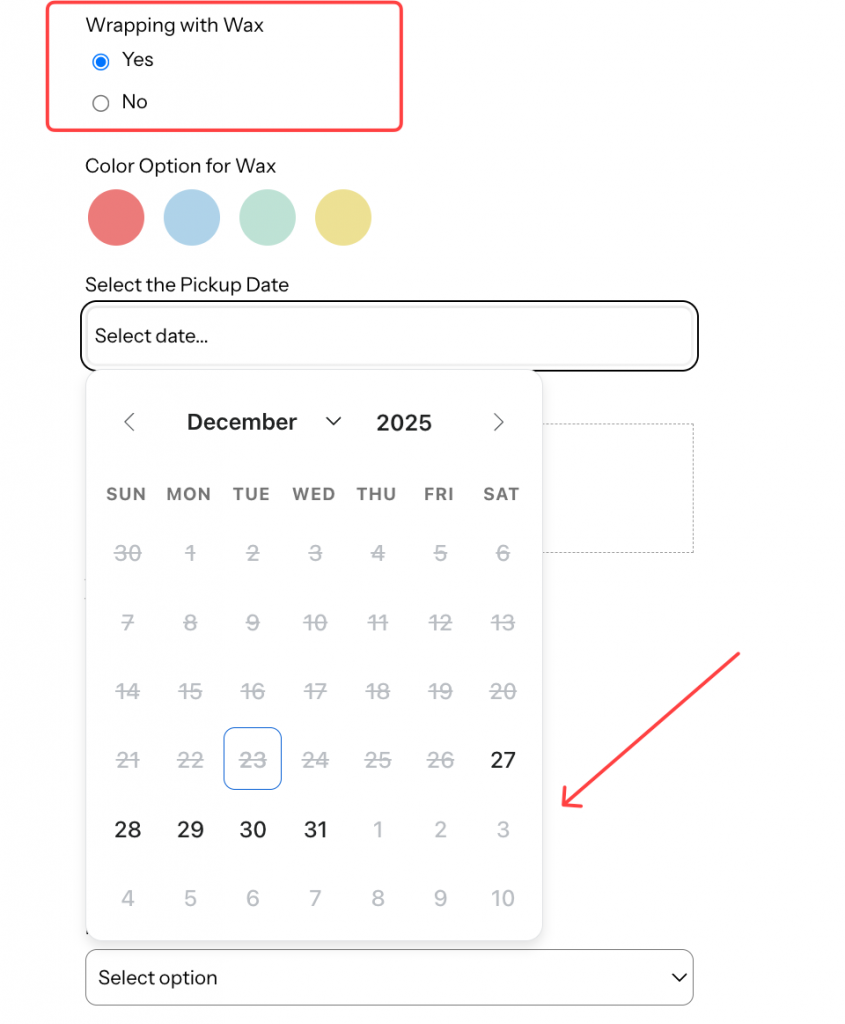
Need Help?
We’re here for you!
Reach out to our support team directly from your EXPO dashboard we usually reply within a few hours. Or email us at [email protected] with your store link and a short description of what you need.