Are you thinking of whether to add a WhatsApp chat widget to your Shopify store and supposed to try it out? If so, you’ve come to the right place. In this blog post, we will discuss why you should add a WhatsApp chat widget to your Shopify store, and explore the best WhatsApp apps for Shopify to help you make the most out of the WhatsApp accounts. Don’t miss out – stay tuned to this blog!
Table of Contents
What is a WhatsApp Chat Widget?
A chat widget is a handy tool that can be integrated into your website, allowing visitors to communicate with your customer service team or an AI-powered chatbot.
These widgets are usually located in the lower right corner of your website and can be activated with the click of a button. This allows for real-time conversations between customers and your team.
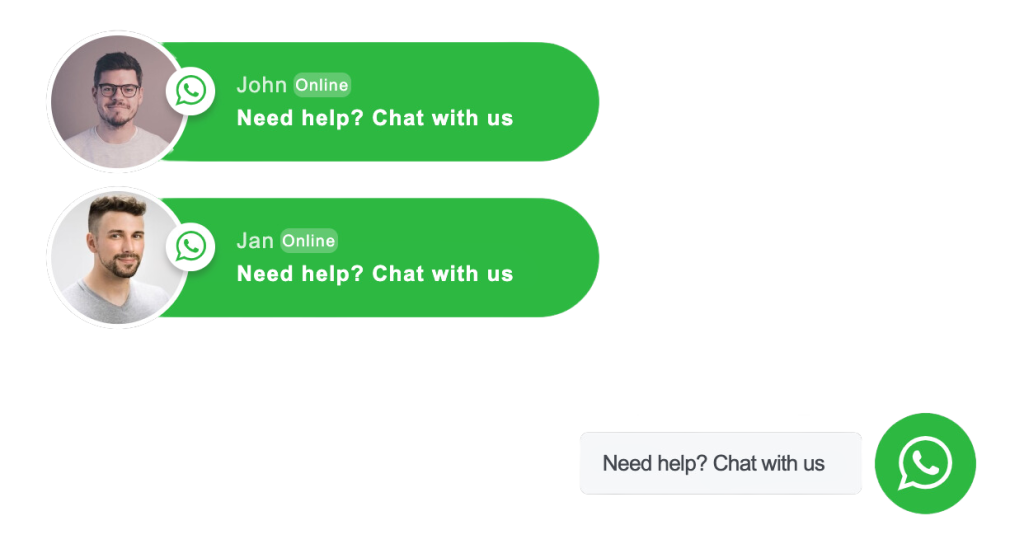
Adding a WhatsApp live chat button to your Shopify store is a great way to increase sales. WhatsApp Business API can be easily integrated with Shopify, allowing customers to communicate with your business through the popular and widely used messaging app.
By choosing to leverage WhatsApp, you are taking advantage of one of the world’s most popular communication platforms along with the top powerful platform – Shopify.
Why should leverage WhatsApp Chat Widget for your Shopify store?
Did you know that 70% of Shopify shoppers chatting with businesses are more likely to convert? And that is not the only benefit that you can gain from using the Shopify WhatsApp app on your website.
Imagine how simple it would be for your customers to engage with you in real-time – it’s a game-changer! Not to mention, adding a WhatsApp chat feature to your store can increase your order volume and won’t slow down your website either.
Second, WhatsApp chat is already built up with social and communication features so you don’t have to struggle set up a new chat box.
Third, as a business owner, it can be difficult to keep track of all your communication channels – from website chatbot windows and emails to social media direct messaging – especially when responding to customer queries.
Without a WhatsApp app, your customers may find it more challenging to reach you in a timely manner, which can lead to a higher bounce rate, lower chances of conversion, and decreased customer engagement.
How to Add the WhatsApp Live Chat Widget to your Shopify Store?
Integrating WhatsApp with your Shopify store can be achieved quickly and easily by installing a WhatsApp live chat widget app. Using an app can be beneficial as they save a lot of time and do not require any coding skills.
There is an abundance of apps out there that will help you add a WhatsApp button to your store, WhatsApp Chat Widget SeedGrow app being one of the highest-rated ones. Plus, it has a free version so that you can try it out.
Watch this tutorial video to add WhatsApp Live Chat Widget in just a few minutes with the SeedGrow app or read this guideline blog: How to Add WhatsApp Chat Widget to Your Shopify Store (2023)
Another way to add a WhatsApp button to your Shopify store is by manually adding the code. This method requires more technical knowledge, but it gives you more control over how the button looks and functions. If you’re comfortable with code, this is probably the best option for you.
Top 4 WhatsApp Chat Plugin for Shopify Store
1. WhatsApp Chat Widget SeedGrow
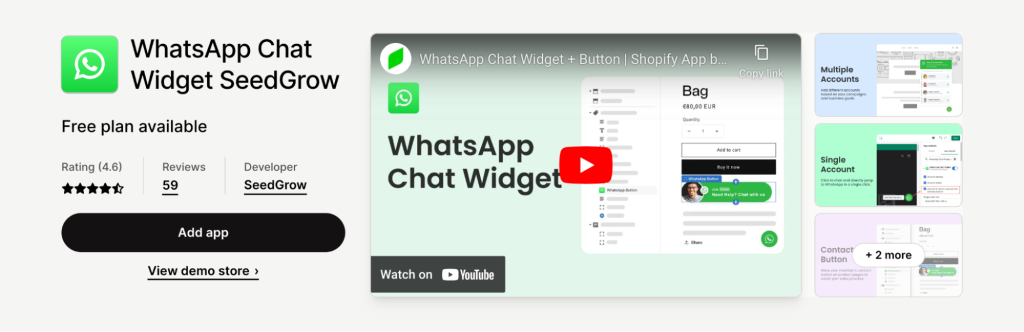
In order to get the most out of your newly added WhatsApp widget to your Shopify store, besides creating it, customizing and optimizing it is a must. Fortunately, with the help of WhatsApp Chat Widget SeedGrow, this process is made easier than ever.
Key Features
- You can customize the WhatsApp button design, display conditions, GDPR compliance notice, or show/hide specific agents on their days off.
- Design the WhatsApp floating widget and preview the changes in real-time
- Easily adjust the WhatsApp button design, display conditions, and GDPR compliance notice, or show/hide specific agents on their days off.
- Set up a responsive, attractive icon and button to draw attention to your store
- Create one or multiple agents to serve your customers
- Customize the agent name, title, working hours, and prefilled messages to your preferences.
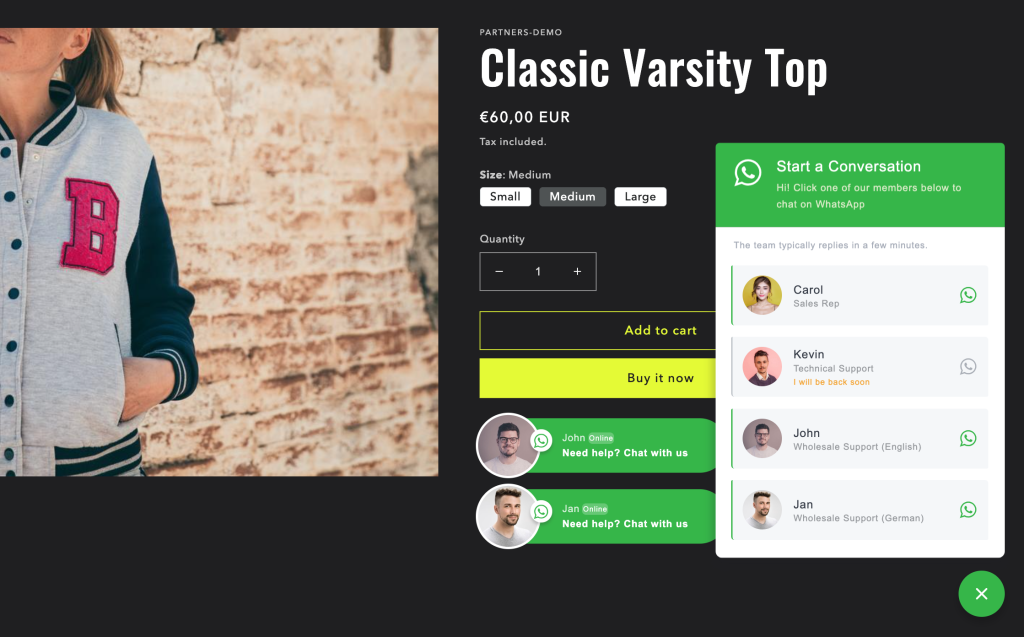
Note: If you wish to provide product variants on your Shopify store, similar to the ones shown in the image, you may want to consider using Vario – Variation Swatches. This tool offers a user-friendly approach for your customers to select product variants by simply clicking on various options such as color swatches, image swatches, buttons, and more.
Pros
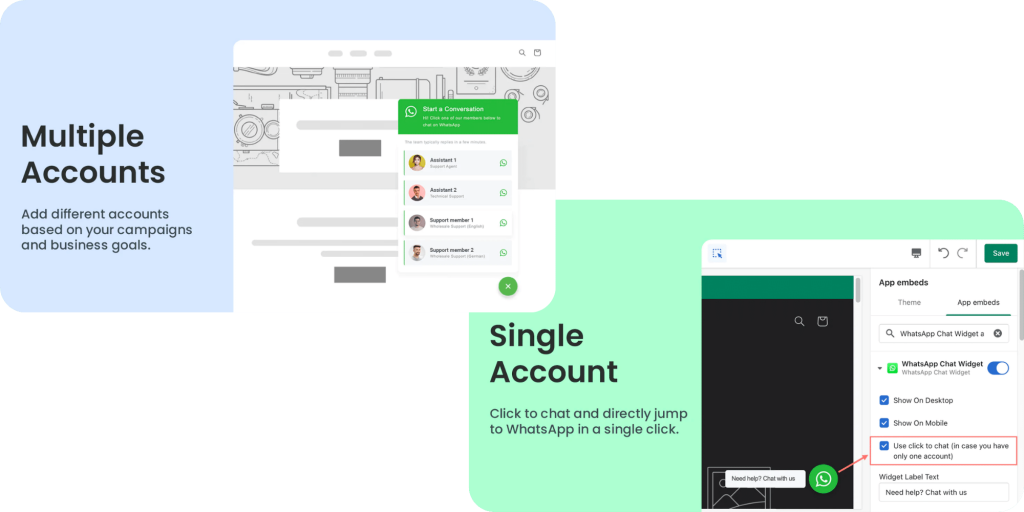
- Easy to use with just a few clicks to set up a WhatsApp widget and button
- The price is highly competitive. It comes with a Free version and a Pro Plan costing $6.90 per month
- Provide a lot of features in terms of design such as the variety of design options, ease in syncing with brand visuals, etc.
- Translate features help speed up the process of making the Shopify store globally
- Seamless integration because the SeedGrow team is ready for any technical queries.
- The free version covers most of the useful features
- The support team is very helpful and time delivery
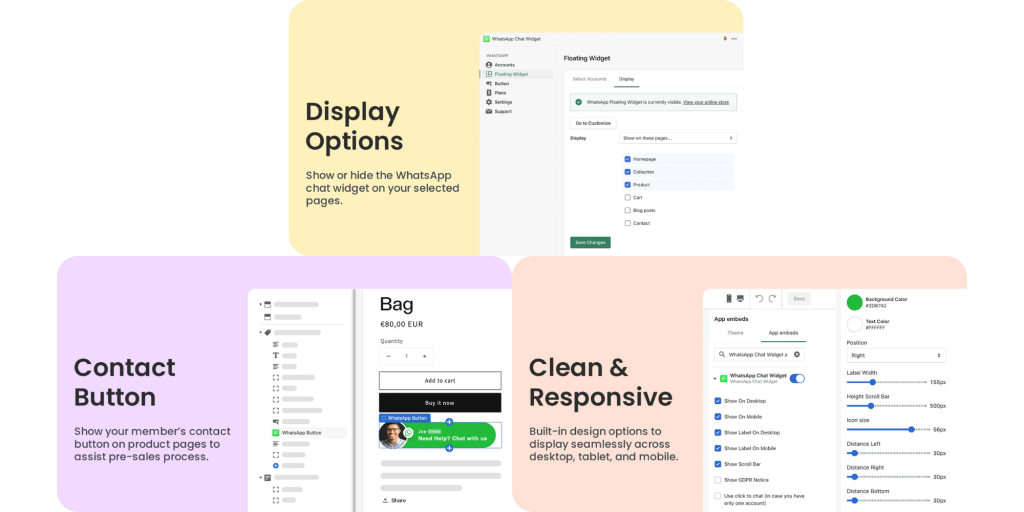
Cons
Best suited if your company wants to add and customize the WhatsApp chat button and widget to your heart’s content. It doesn’t go with Cart Recovery and Marketing features.
2. WhatsApp Chat + Cart Recovery
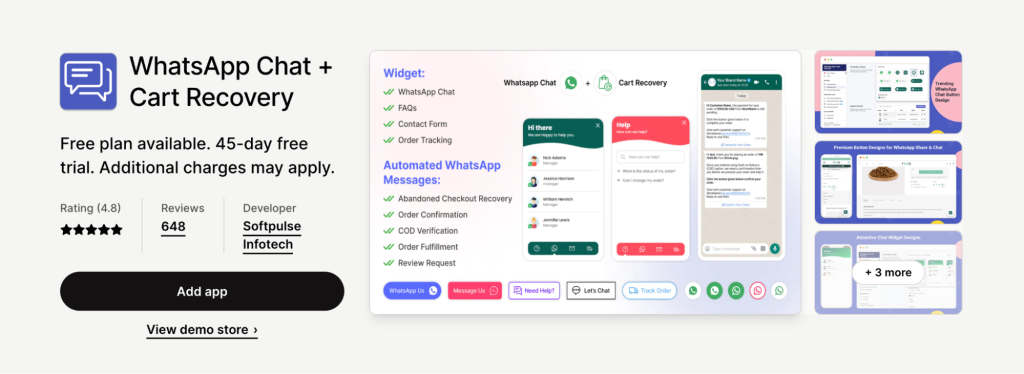
Key Features
- Instant WhatsApp Talk & Share: Ensure customer service directly through WhatsApp Chat. Sharing features also help to boost referral purchases and allow users to serve as ambassadors.
- Abandoned Cart Recovery: Notify customers directly via WhatsApp (automated or manual) and quickly convert them with a special discount. Compatible with Android and iOS platforms.
- Order Notification: Improve customer satisfaction with notifications of order approval and fulfillment.
Pros
- The support team is very supportive and responds immediately.
- It brings better interaction with potential customers. Less direct messages thanks to the FAQs section.
Cons
- Some users have difficulty setting it up due to the incomprehensive instruction
3. SuperLemon – Marketing+Support on Whatsapp
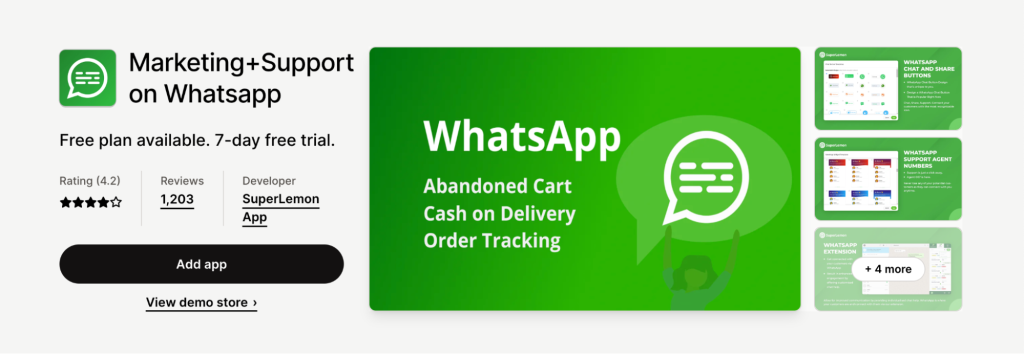
SuperLemon is a WhatsApp plugin for Shopify stores that provides customers with quick and easy support services, facilitates referral sales, and sends automated and manual notifications regarding abandoned carts, orders, and deliveries.
Pros
- You can use this platform to send template-based abandoned cart recovery messages to customers.
- Their live chat button is a quick and easy way to start a WhatsApp conversation with your customer.
- You can use WhatsApp to send order confirmation and delivery updates, solicit feedback or reviews, and interact with your paying customers.
- Its pricing is highly accessible, with two plans available; a free one, and another starting at $10/month.
Cons
- It only offers support through WhatsApp and does not provide advanced team collaboration features.
- Recent reviews suggest that customers may experience some delays in response time when seeking customer service and resolution of queries.
4. DelightChat – WhatsApp Helpdesk + Marketing
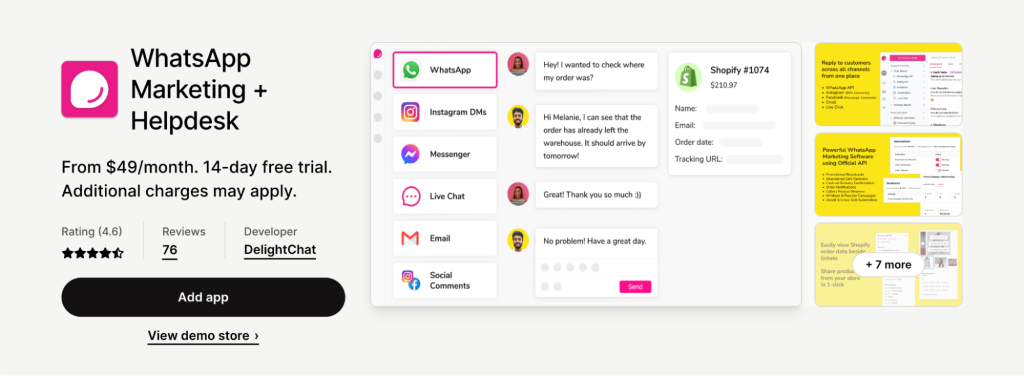
Key Features
DelightChat is an omnichannel support inbox that enables D2C brands to efficiently manage customer inquiries across WhatsApp, Instagram, Facebook, email, and live chat all in one dashboard.
It also provides a comprehensive WhatsApp marketing suite powered by the Official API. Our system allows users to send WhatsApp broadcasts to their customer list, automate abandoned cart recovery, send order tracking notifications, and verify cash on delivery orders – all in one platform.
Pros
- DelightChat allows you to swiftly and effectively answer customer inquiries and collaborate with your team on a single platform.
- With integrations to WhatsApp, Instagram, Facebook, Email, and Live Chat, our paid plans starting at $29 provide amazing value and a high return on investment.
- The automation and self-service widget feature help reduce redundancy in queries, while easy team collaboration within tickets is enabled through tagging and writing internal comments.
- With DelightChat, you can connect an unlimited amount of team members and Shopify stores.
Cons
- There are stills a few bugs and missing tickets from users
- DelightChat currently offers integration with Shopify, but support for WooCommerce is forthcoming.
Conclusion
By utilizing a WhatsApp chat widget, you can effortlessly provide your customers with the answers they need, when they need them, and where they need them. Take control of your customer interactions and make sure that you are always in the right place, at the right time, with all the right answers. Invest in a good Shopify Live Chat app like WhatsApp Chat Widget SeedGrow to avoid such misfortune.
The last word is don’t settle for just basic communication with your customers. Inspire them with outstanding customer service and help them find the perfect products. You can boost your business with amazing tools like Vario and EXPO.
With Vario ‑ Variation Swatches, you can showcase your product’s color variants in a visually stunning way, while EXPO ‑ Extra Product Options lets you create customized product options that cater to your customer’s unique needs.
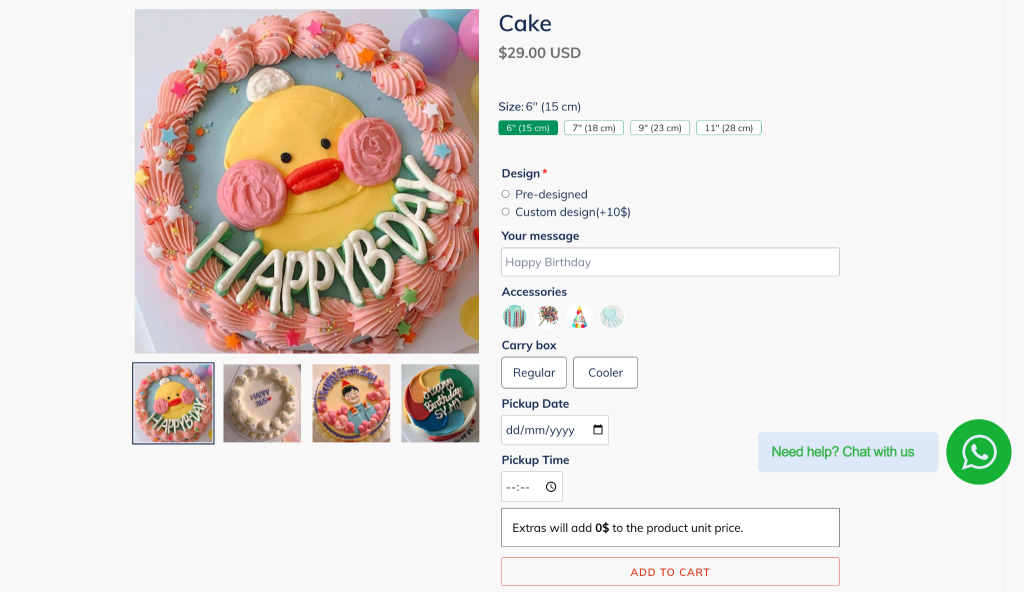
So why wait? With these tools by your side, there’s no limit to what you can achieve!
