When you request support from us, our developers require access to your store. Collaborator access allows us to inspect the issue faster and more efficiently.
And here’s how to accept our request:
- Go to Shopify store admin > Settings > Users and permissions > Collaborators > click Review request
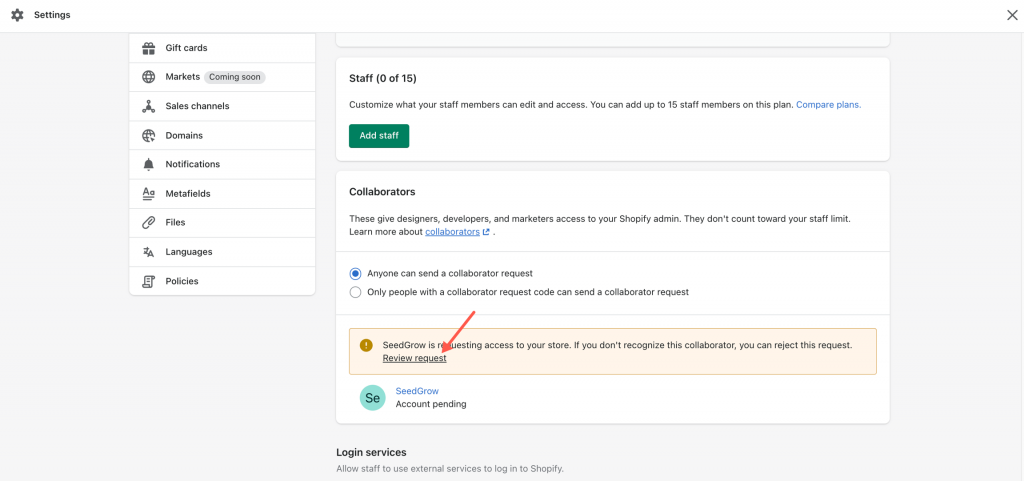
- Then review the permissions and click Accept request
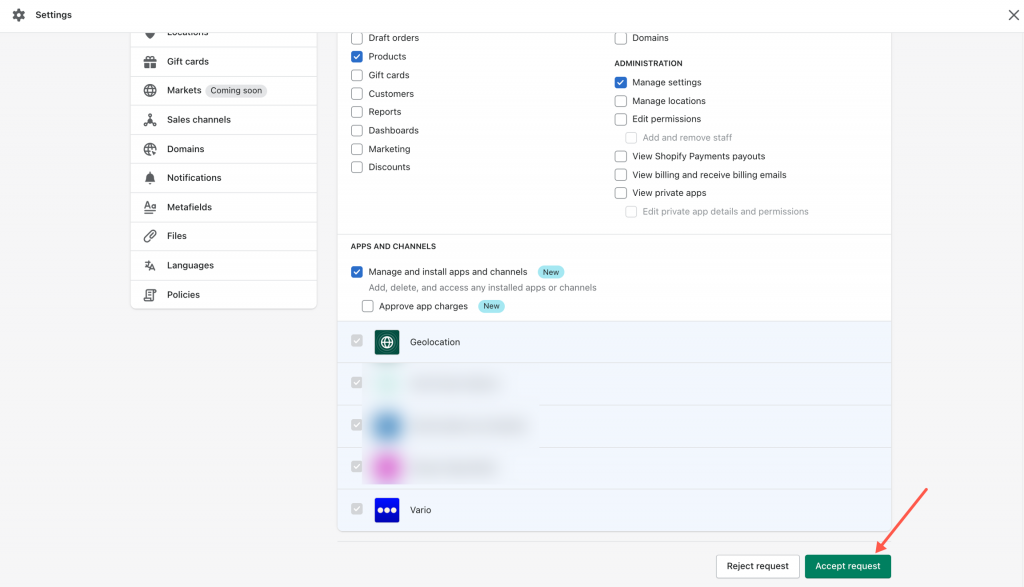
Depending on the apps in use and your current issue, we may need access to your Products, Apps, Theme, Manage settings, or a few more. Please rest assured that we shall not make changes to your theme unless we are requested.