When customers interact with your product options, they expect their choices to be remembered, displayed clearly, and carried through to checkout.
When a customer selects product options and clicks Add to Cart, EXPO automatically saves those option values along with the product. Pricing rules (like add-on costs) are applied immediately, so the cart reflects the final adjusted price.
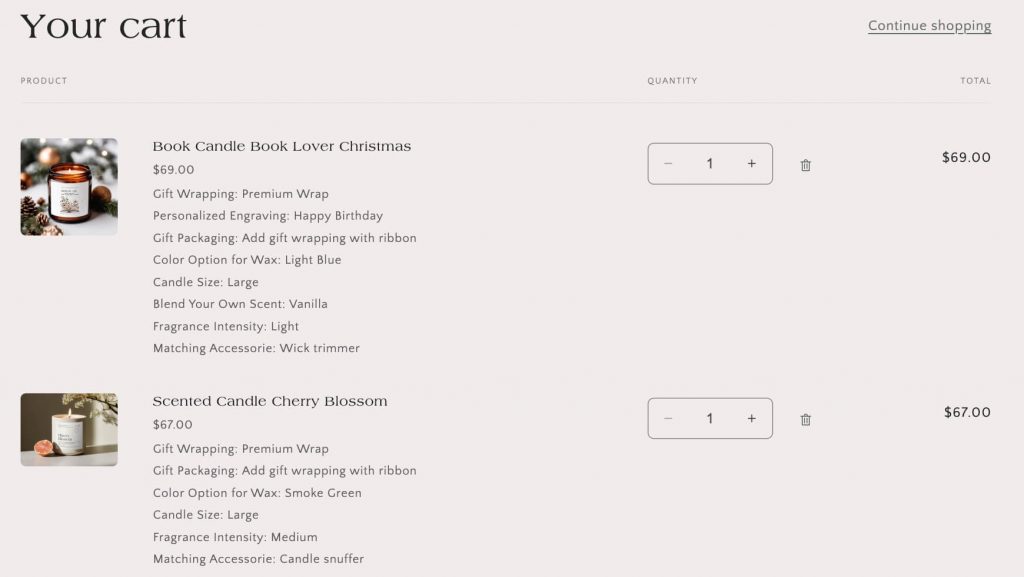
Customers can double-check everything before moving on – fewer mistakes, fewer abandoned carts.
When moving to the checkout page, customers can check the price of every single addon item before payment.
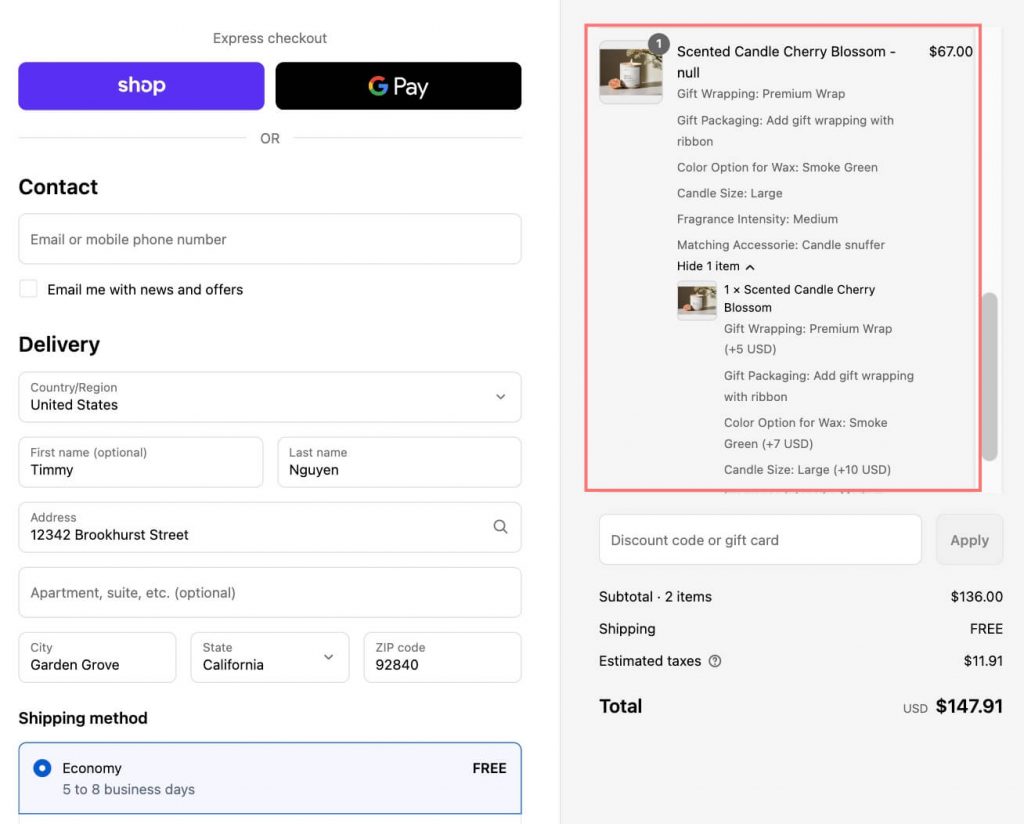
Need Help?
We’re here for you!
Reach out to our support team directly from your EXPO dashboard we usually reply within a few hours. Or email us at [email protected] with your store link and a short description of what you need.