The Number Option Type allows customers to enter a numeric value directly on your product page. This is useful whenever you want to collect quantities, measurements, or any other numeric input instead of free-form text.
Unlike text fields, the number option ensures customers only enter digits, keeping your order data neat and accurate.
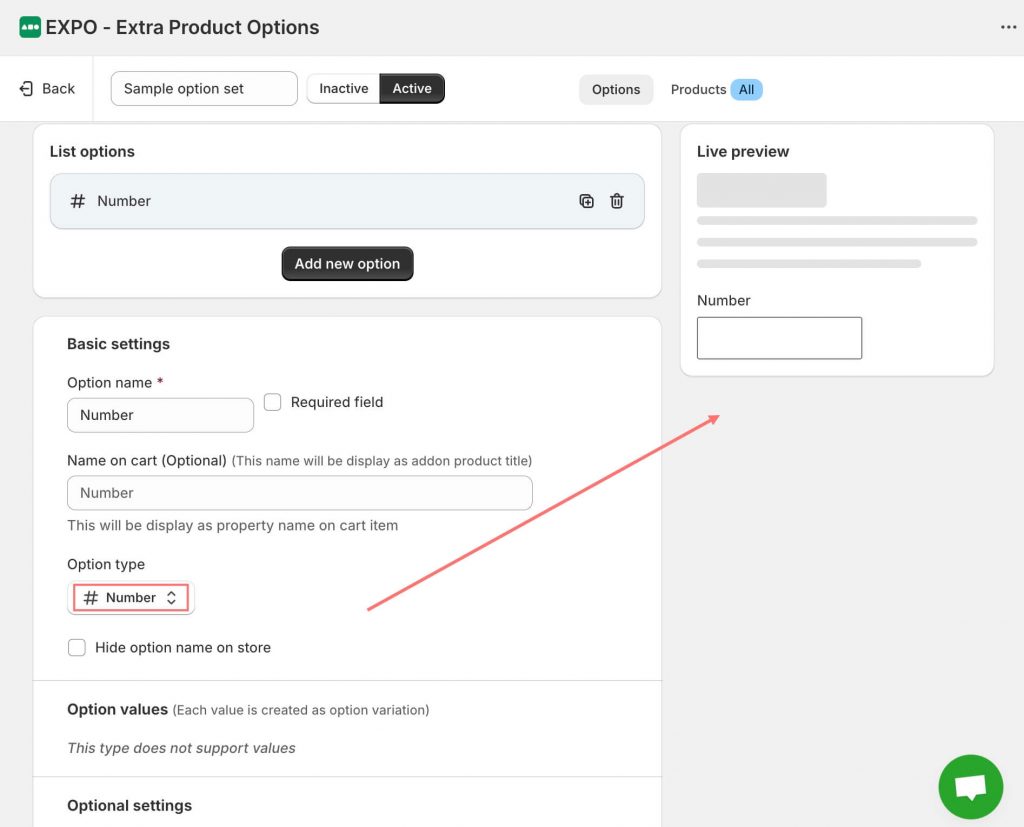
Some advanced settings like:
- Numeric-only input: Restricts customers to numbers (no letters or symbols).
- Placeholders: Guide customers with clear field names and examples.
- Minimum & Maximum Limits: Define valid ranges.
- Validation Alerts: Show friendly error messages if input doesn’t meet your rules.
- Tooltip description on Label: Customers can hover/tap to read extra details or instructions without cluttering the page.
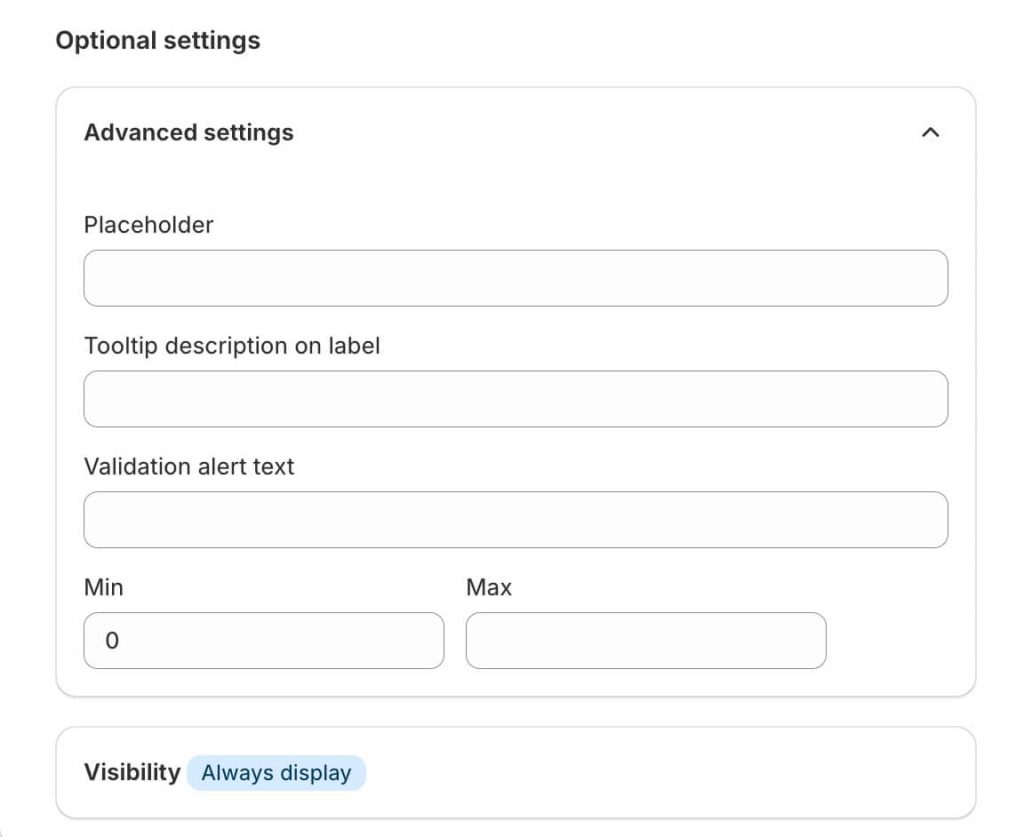
The Extra Cost for Number Field feature allows you to dynamically increase product prices based on a number entered by the customer.
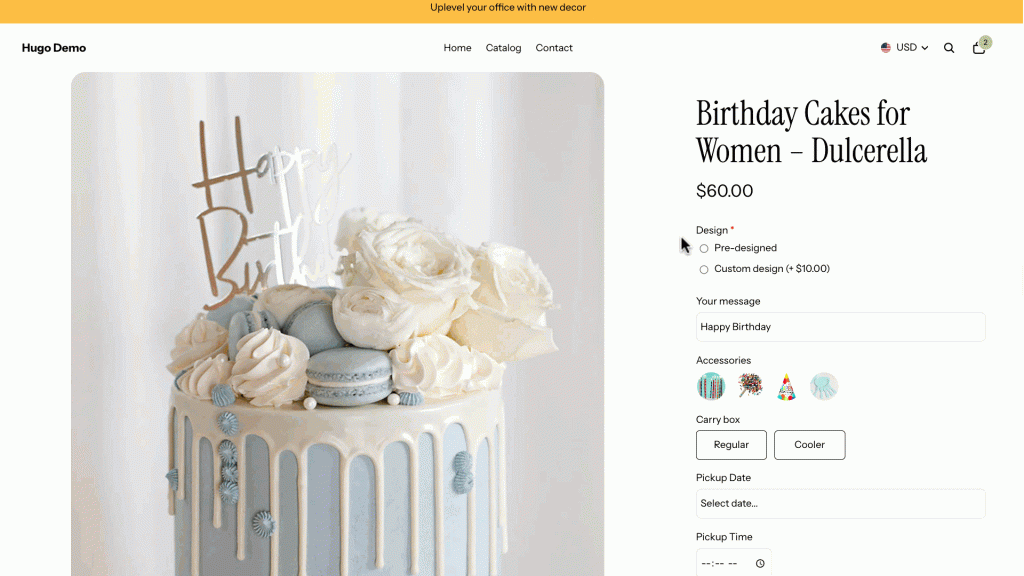
Instead of fixed pricing, your store can now calculate extra costs per custom input – fully automated and transparent.
Let’s say you sell numbered candles, and customers can request a specific number according to their needs.
- Customers enter the number of candles they want
- The final price adjusts automatically based on their input
How to configure this feature in the EXPO Option Dashboard.
In the Number option type, you will now see the Enable additional cost section. Here you can enter the cost, for example: $3 per candle.
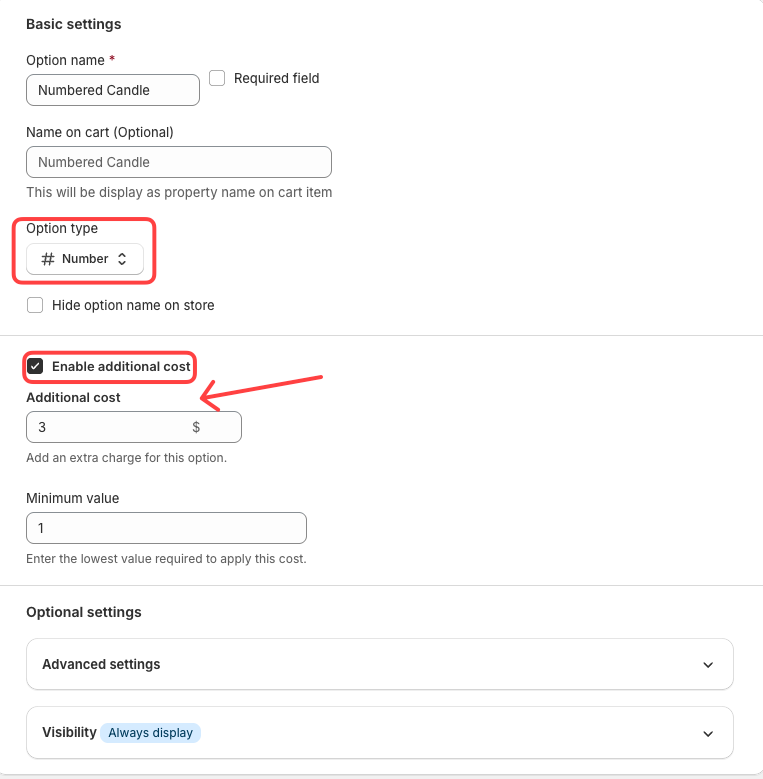
Configure the condition to display this option when you want, and preview the product on your storefront.
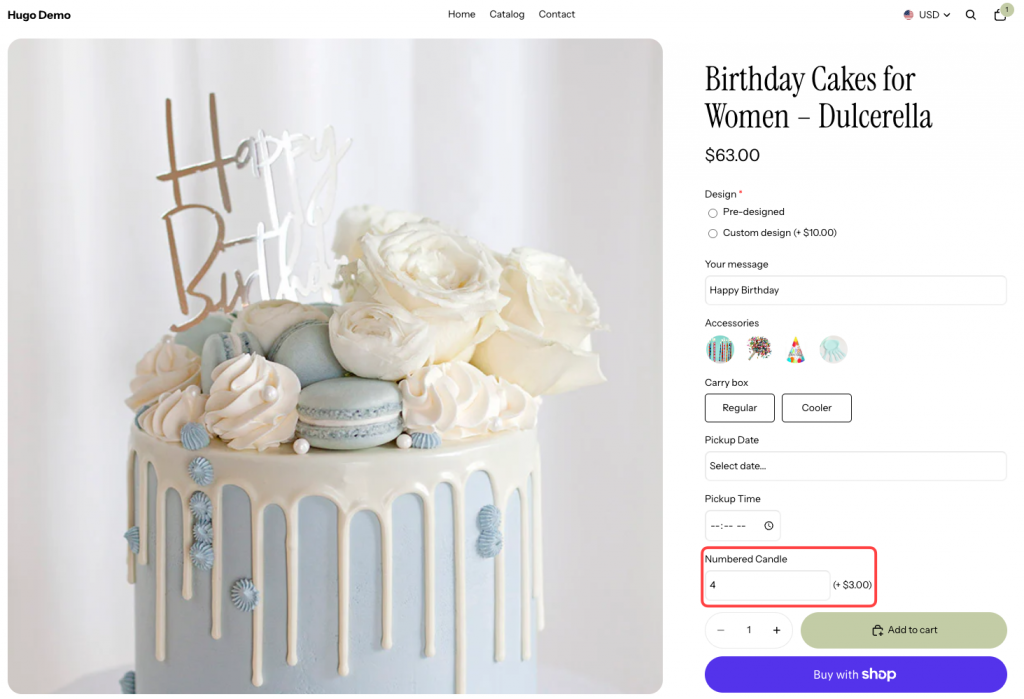
Need Help?
We’re here for you!
Reach out to our support team directly from your EXPO dashboard we usually reply within a few hours. Or email us at [email protected] with your store link and a short description of what you need.