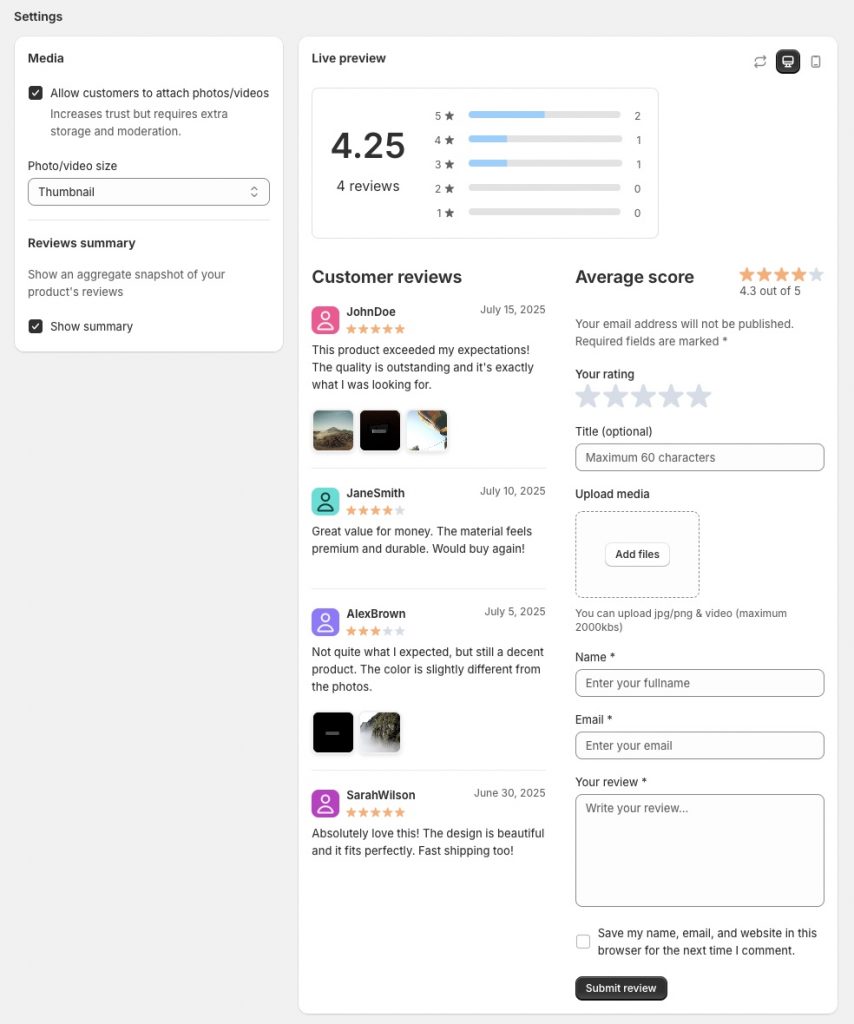To enable your customers to upload photos or videos along with their review:
- In the app sidebar, go to Widget customization to add the review widget to your theme.
- Click the checkbox to enable the option that “Allow customers to upload images and/or videos.”
- Configure the file size of media: Thumbnail, Medium, and Large.
- Enable the show Reviews summary to show an aggregate snapshot of your product’s reviews.
- Save settings. Then, preview a product page to ensure the review form shows the upload field and that you can test an upload.