If you’re setting up your store or moving to Shopify, you may bump into a little snag. There’s a limit of 100 variants and 3 options per product on Shopify. Unfortunately, Shopify has confirmed that this limit cannot be increased for any account or plan. But don’t worry, there are some great workarounds available if you need more product options and product variants for your Shopify business.
Table of Contents
Why is There 3 Options Limit on Shopify Products?
I know you might be wondering why there’s a limit to the number of product options you can have on Shopify. It can be frustrating, I totally get it.
So, here’s the deal. The platform was originally designed with a limit of 3 options and 100 variants per product. This was enough for most sellers at the time, but as businesses grow, this limit can become a real issue.
Unfortunately, changing this limit would require a complete overhaul of the platform, which just isn’t possible right now. But don’t worry! There are ways to work around this limitation and I’m here to provide you with 3 solutions.
3 Useful Methods to Add More Than 3 Options to Shopify Products
#1 Split into different products and connect them by internal links
When you’re facing the Shopify variant limit, you can easily work around it by creating multiple product listings for one product instead of trying to fit everything under one listing.
For instance, let’s say you have a t-shirt in 11 different colors, 5 sizes, and 4 materials. Instead of cramming all of these options into one product listing, you can create 11 separate product pages, each for a different color. Then, for each color, you can offer the 5 sizes and 4 materials as variants that count toward the limit.
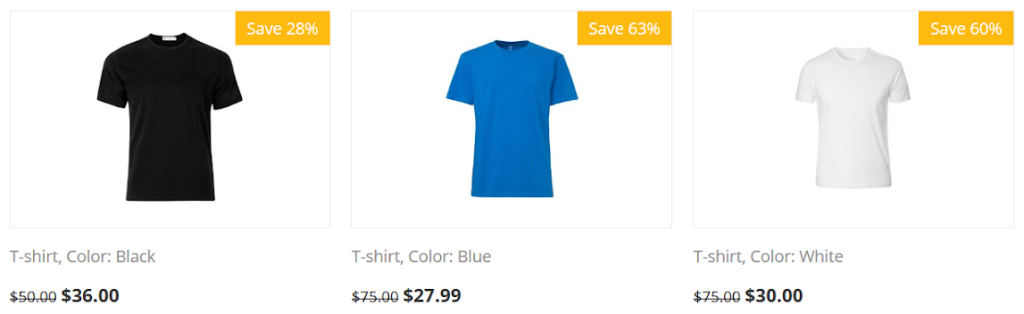
And don’t worry about separating products from the same range – you can use internal links to connect them all together. That way, customers can easily browse through all your t-shirt options (for example) without getting lost.
You can always get help from a Shopify developer who will guide you through using Shopify’s Liquid code to set up this custom feature.
Pros
- In this way, customers can easily find what they’re looking for without feeling overwhelmed.
- Plus, it’s a great way to fill up your catalog and make it look nice and organized.
Cons
Keep in mind that this method works best for smaller to medium-sized stores. If you already have a large catalog with hundreds of products, splitting them into even more listings might not be the best approach.
#2 Use a product options app (Highly Recommended)
The easiest way to add more than 3 options to Shopify products is by using a product options app, and lucky for you, Shopify’s got tons of them.
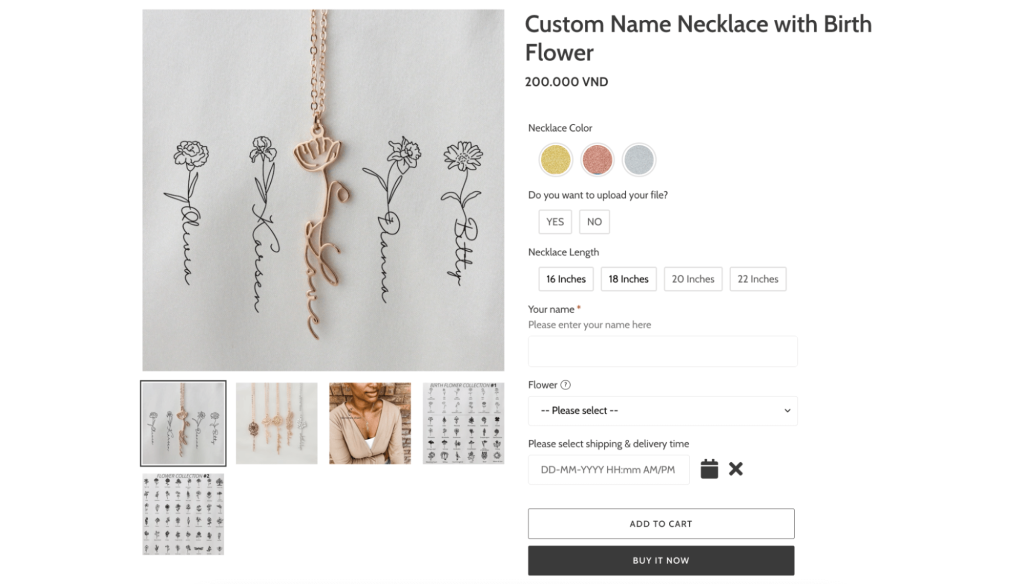
Pros
- No technical knowledge is required.
- Plus, many of these apps are either free or come with a small monthly fee.
- On top of adding more than the variant limit, these apps can also customize how your options and variants look.
- It’s super user-friendly and we highly recommend it for small to medium-sized stores.
Cons
With so many options available, it can be tough to find a high-quality tool that’s easy to use.
To make things even easier for you, I’ve put together a list of the most popular tools that can help you out.
EXPO – Extra Product Options
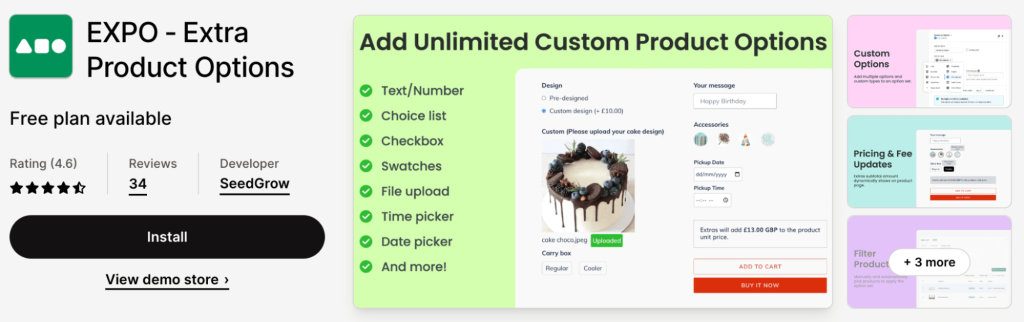
I have got the first great option for you called EXPO – Extra Product Options app. With this tool, you can create over 100 extra product options with more than 3 options for your customers to choose from. This is perfect for selling custom-made, printable, or engraving items, and more.
Key Features:
- You can add unlimited options and custom fields to help your customers get exactly what they want.
- Plus, the system automatically expands the next options when the customer selects a certain option.
- You can also add extra fees & discounts based on your conditions and selected products. This option is perfect for hand-picked products or a group of products.
EXPO has a Free plan available, and the Pro plan starts at just $7.90/month.
BSS: Product Variants Options
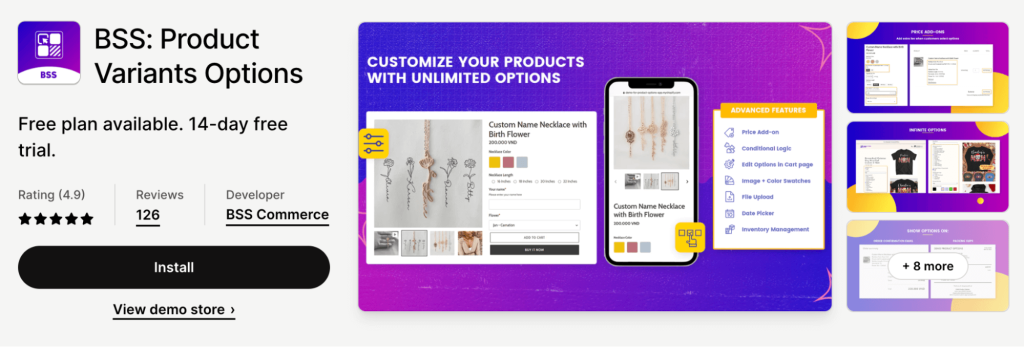
The second app we recommend on the list is BSS: Product Variants Options. It’s an amazing solution for customizing products that helps B2B and B2C businesses grow. With this app, you can offer more than 3 options for your Shopify products, making their shopping experience even better.
Key Features:
- You can choose from various option types, including image swatch, textbox, multi-select, file upload, and more.
- Plus, you can add an extra fee when customers select options with the price add-on option.
- The conditional logic feature allows you to show or hide options based on previous selections, and you can even edit options on the cart page for a smoother experience.
BSS app has a free plan and offers a 14-day free trial for the paid plan which starts from $10/month
TIB Product Options Variants
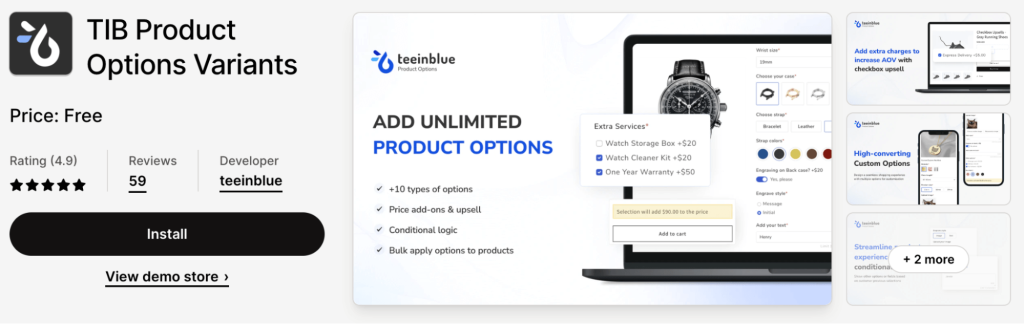
The next option you can consider is TIB Product Options Variants. With this app, you’ll be able to create infinite product options and offer over 10 different option types, giving your customers the freedom to fully customize their purchases.
Key Features:
- You can add text, photos, color/image swatches, checkboxes, dropdowns, buttons, and radio buttons to your product options.
- Plus, you can link options with product variants to create additional charges.
- Using conditional logic, you can display product options based on your customers’ previous selections.
- And, if you want to save time, you can bulk apply option sets to multiple products manually or by automation.
#3 Merge products by coding
One option is to merge products with their variants through coding. This means that if you have two products with variant limits that have already reached the maximum of 100, they can be combined to create 200 variants in your store.
To create a product with up to 100 variants, follow these steps:
- Make a product with the desired number of variants.
- Set the options you need for the product.
- Create another product with up to 100 variants, ensuring that the option order and names match those of the first product exactly.
- Use code to merge the two products together.
If you’re not comfortable doing it yourself, it’s best to hire a professional. Just make sure to back up your Shopify store before making any changes to your backend.
Cons
- Keep in mind that coding can be a bit tricky and requires technical knowledge.
- Plus, it can hurt your website’s SEO if you’re not careful when changing meta tags.
Pros
If you have the budget to hire professionals to help you build this option, it could be a great solution for your needs.
How to Add More Than 3 Product Options with EXPO?
One of the coolest things about the EXPO – Extra Product Options app is how user-friendly it is. Customizing your products is super easy and fun thanks to its seamless navigation. Even better, you don’t have to worry about reading any complicated guides to add more than 3 options for Shopify products and unlimited 100+ variants to your Shopify store.
Here’s how you can do it:
- Just tap the “Create option set” button and assign it to specific products.
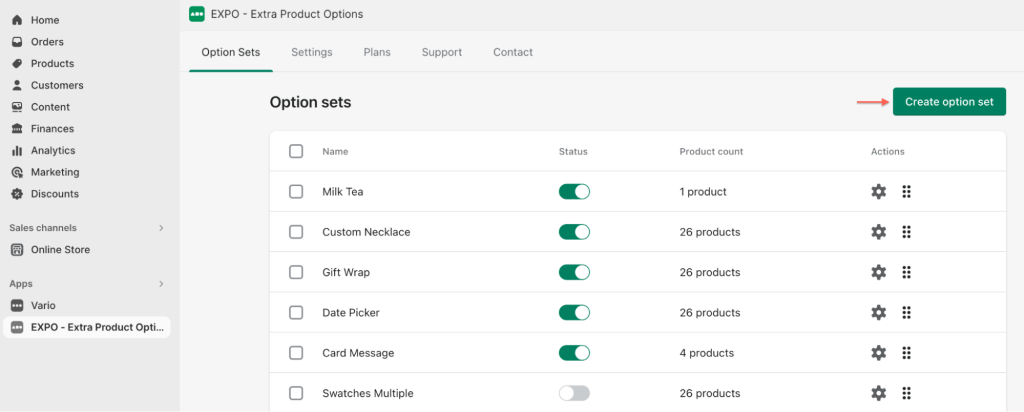
- Then, you can add as many options as you want to the option set. You can choose from over 10 different option types, from basic to advanced.
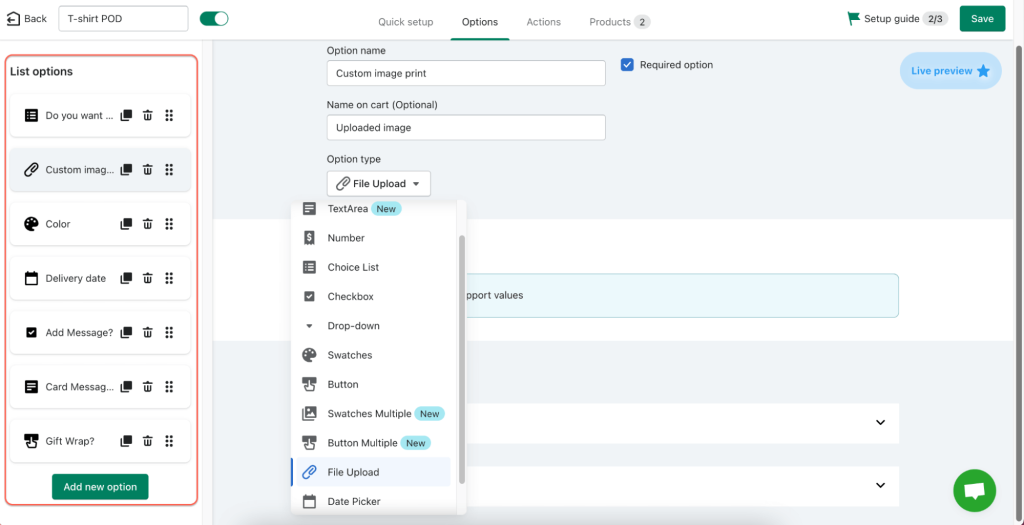
- Customize your options by adding Field descriptions, Placeholders, Default values, Required fields, Conditional logic, Conditional fees, Show total price, Edit error notices, and more.
- Once you’re ready, you can launch your product options. You can preview them first, and make them translation-ready and multi-currency supported. Then save and see your products exceed the limitations.
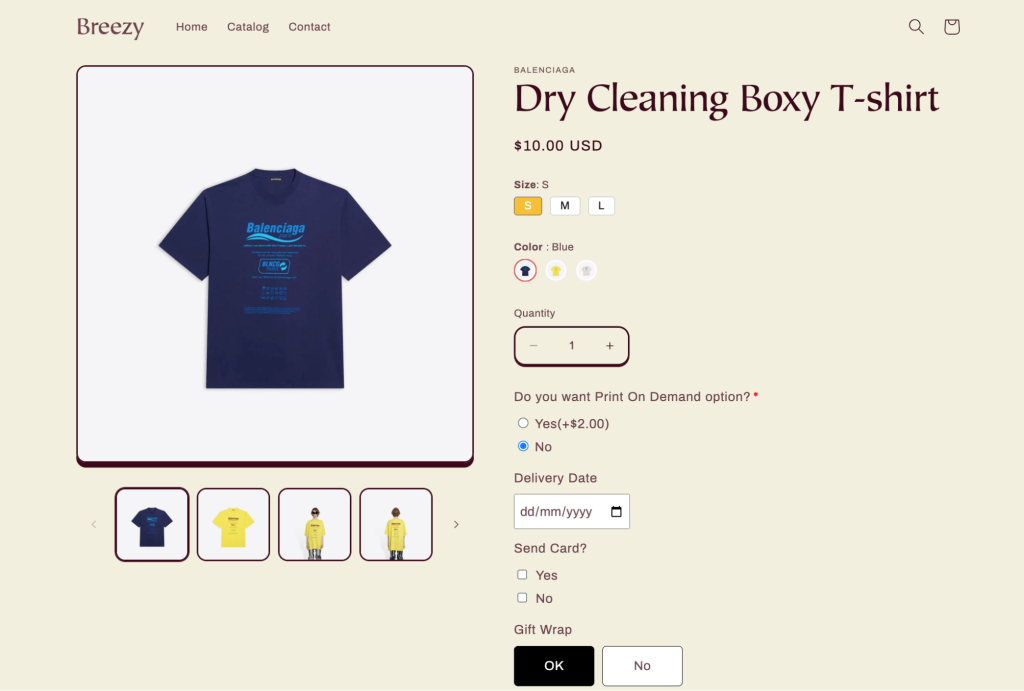
You can check out EXPO quick start guide here.
FAQ
1. How to add more than 100 variants on Shopify?
If you’re looking to add more than 100 variants to your Shopify store, here are some options you can try:
(1) You can create additional products and link them internally to showcase more variants.
(2) Try using a product options app that can help you in adding more variants to your products.
(3) Another option is to edit your store theme to merge products and display more variations.
2. How to create more than 3 different option types for Shopify products?
The best way to add over 3 different option types and more is by using Shopify product option apps. These apps offer option types that Shopify default doesn’t provide, giving you the freedom to personalize your products and stay ahead of the competition. With these options at your fingertips, you don’t have to worry about manually managing your products or splitting them up.
3. Why EXPO is the best solution to add more than 3 product options to Shopify?
EXPO is a great solution for adding more than three options to your Shopify products. One of the best things about it is that the pricing is really reasonable, including a Free plan! Plus, you’ll have access to advanced customization features that will help you create the perfect product options for your store. And don’t worry if you’re not a tech expert, it’s super easy to use! It even integrates seamlessly with translation, multi-currency, and page builder apps to improve your customers’ experience.
Final Thoughts on Adding More Than 3 Options to Shopify Products
My recommendation is to go with either of the first two options. Let’s say you’re looking to buy some new blankets. Would you rather pick the style you like and then choose the color and lining, or would you rather filter by blackout lining on the collections page and see all patterns and colors in one place?
It could be a great way to visually compare and find what you’re looking for. It’s important to consider what works best for your store and products, especially if you have a large catalog with hundreds of items.
To ensure that your Shopify store is optimized for maximum product customizability and a positive customer experience, it’s worth considering using EXPO Product Options. It’s a must-have tool that can make a positive impact on your sales and customer experience. Give it a try and see for yourself!
